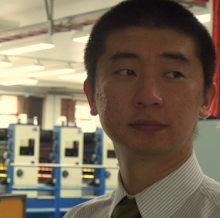1.下载Debug:
http://downloads.zend.com/pdt/server-debugger/
2.将压缩包中的5_2_x_comp中的ZendDebugger.dll解压到新建目录:
C:\Program Files\Zend\ZendDebugger-5.2.14\php-5.2.x
3.安装Zend Optimize或下载Zend Extension Manager.dll
4.修改php.ini(新增)(根据自己的情况对路径做修改)
zend_extension_ts="C:\Program Files\Zend\ZendExtensionManager.dll"
zend_extension_manager.debug_server_ts="C:\Program Files\Zend\ZendDebugger-5.2.14"
zend_debugger.expose_remotely=allowed_hosts
zend_debugger.allow_hosts=127.0.0.1/32,192.168.1.0/16
zend_debugger.allow_tunnel=127.0.0.1/32
5.解压debug压缩包里的dummy.php到要调试的网站根目录。
6.重启Web server.
———————–热情分割线———————–
另外,配置也可参考这个不用ZO的:
zend_extension_ts=”D:/Servers/php5/ext/ZendDebugger.dll”
zend_debugger.allow_hosts=192.168.1.1
zend_debugger.expose_remotely=always